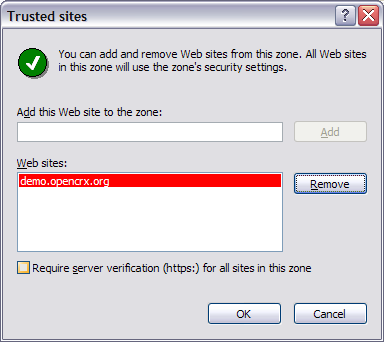
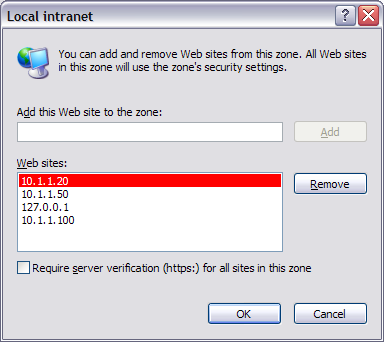
| ActiveX |
Use of features based on ActiveX controls requires that
Depending on the feature, certain third-party software packages might also be required:
| Feature | Requirement | Additional Hints |
| MS Word XML Merge | client-based installation of MS Word 2000 or newer | Trusted Sites, ActiveX Permissions |
| MS Excel XML Merge | client-based installation of MS Excel 2000 or newer | |
| XML Export to MS Outlook | client-based installation of MS Outlook 2000 or newer | |
| XML Import from MS Outlook | client-based installation of MS Outlook 2000 or newer |
Trusted Sites (Internet Explorer)
For security reasons we do not recommend that you enable ActiveX controls for the Internet Zone. It is better to add the site to your Trusted sites zone or to your Local intranet zone (only if the site really is in your Intranet) and then enable ActiveX controls for the respective zone. Below are examples for adding the openCRX demo server (demo.opencrx.org) to your Trusted sites zone and adding a local host (10.1.1.20) to the Local intranet zone.
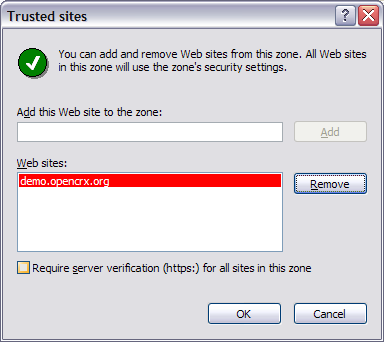
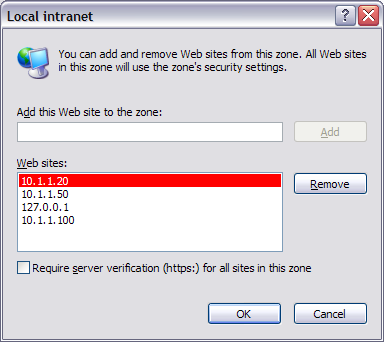
ActiveX Permissions (Internet Explorer)
For security reasons we do not recommend that you enable ActiveX controls for the Internet Zone. It is better to add the site to your Trusted sites zone or to your Local intranet zone (only if the site really is in your Intranet) and then enable ActiveX controls for the respective zone as follows:
Where to find your ActiveX security settings:
| Platform | Browser & Version | Find ActiveX Settings in ... | ActiveX enabled (with pop-up warnings) | ActiveX enabled (without pop-up warnings) | |
|
Microsoft Windows |
Internet Explorer |
6.x | Tools > Internet Options > Security ... ... Custom Levels > ActiveX controls and plug-ins |
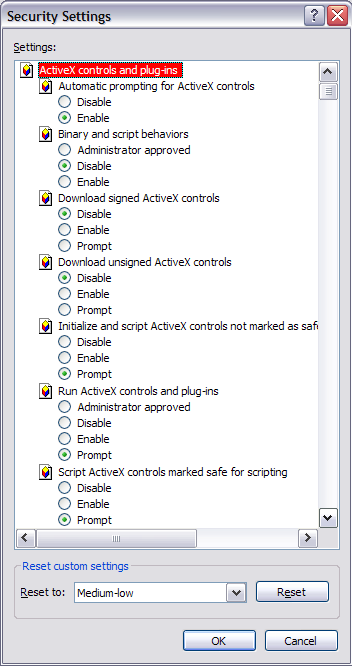 |
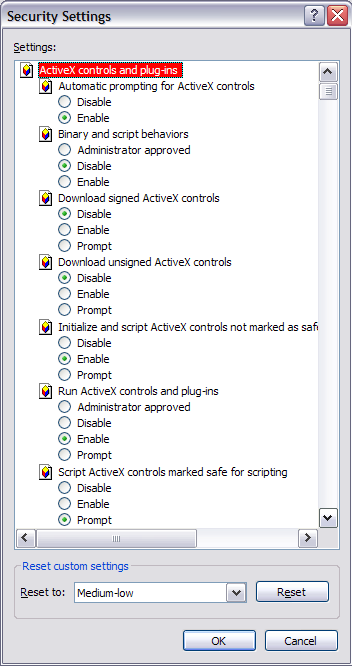 |